
ESCP
The advanced & powerful Easyspace Dedicated server control panel, included as standard with your dedicated servers.

Plesk
Let Plesk provide you with a fully secure, ready-to-code environment for all types of web applications and websites.

cPanel
cPanel makes administration of your sites, email and server easy. You can install it during your signup process, so it's ready and waiting for you.
Dedicated Server Control Panel Comes as standard.
At the heart of your server is your control panel management area. This area has been designed to give you as much control as possible for your servers and comes as standard with every new Easyspace dedicated server.
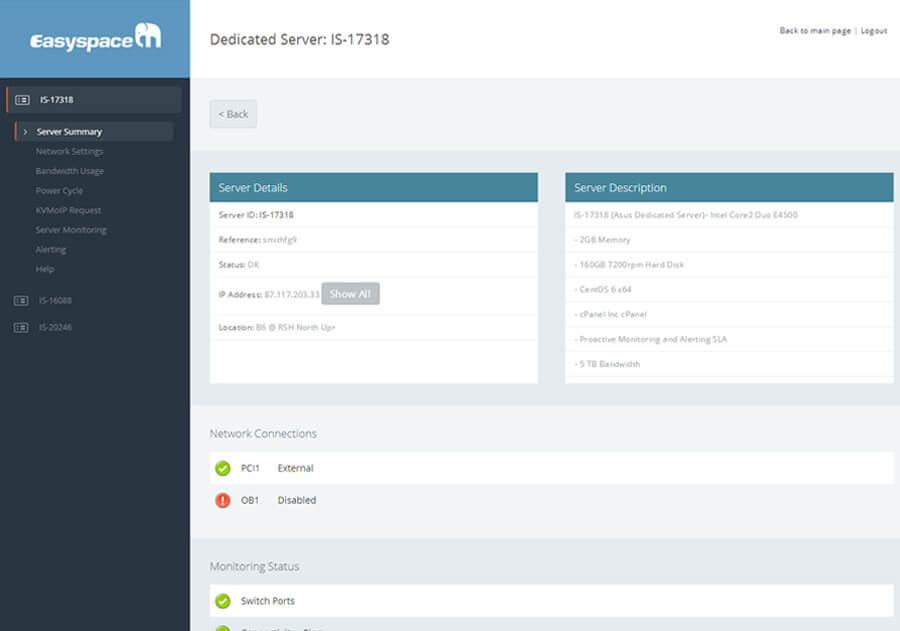
Power Cycle your server
The Easyspace control panel makes it easy to request a power cycle for you server. If you make a reboot request in error, our system failsafe has the ability to cancel the power cycle request for up to 2 minutes.
Free KVMoIP sessions
Access your server as if you were in the data centre by using our free KVM devices. These KVM sessions can be used for configuring your own custom BIOS solutions and managing your own operating system installs.
Monitoring services
Setting up monitoring in the Easyspace dedicated server control panel is easy. Unlike many server specialists, we give you full control, without extra cost.
Create alerts including SMS and email
Get notifications sent when you want them, how you want them to where you want them. Alerting is a standard feature of the Easyspace server control panel.
Advanced Network Access Control
Take advantage of our own Network Access Control features with your own private subnet ranges, including:
- Alerts when users add IPs not allocated via Easyspace
- Floating IPs across multiple servers
- Simultenaous IPv4 and IPv6 routing
- Multiple subnet ranges per NIC
IPv4 & IPv6 Management
Manage your IP addresses seamlessly via our control panel. equest additional IPs, manage your subnets, setup rDNS and request IPv6 ranges.
Plesk 12Control every aspect of your website
The Plesk virtual server control panel makes setting up websites, domains and email really easy, simple and intuitive. It’s both robust and secure and the package comes with features such as WordPress installation and server automation tools.
Streamlined
Plesk 12 provides a streamlined user experience that allows users to focus more on their business objectives, rather than maintaining and administering users and web servers.
Self-healing
Automated healing and recovery functionality is built into Plesk, so many technical issues can self-repair without needing skilled support.
Quick backups
Thanks to incremental site backups, designers and developers are able to save only what has been recently changed or is otherwise in need of backup – they no longer need to run a backup on the entire website as a result of a minor update.
Easy migration
You’ll have access to reliable tools that expedite the migration process as much as possible.
New features of Plesk
- Mobile friendly. Manage on the move (or in the pub)
- Manage your customers on the move - Access anywhere
Standard Features
- Customer account administration
- FTP Access and Account setup
- Setting up email accounts
- Database creation
- Backup and recovery
- Scheduled tasks (automation)
cPanelControl every aspect of your website
cPanel utilises a 3 tier structure that provides capabilities for administrators, resellers, and end-user website owners to control the various aspects of website and server administration.
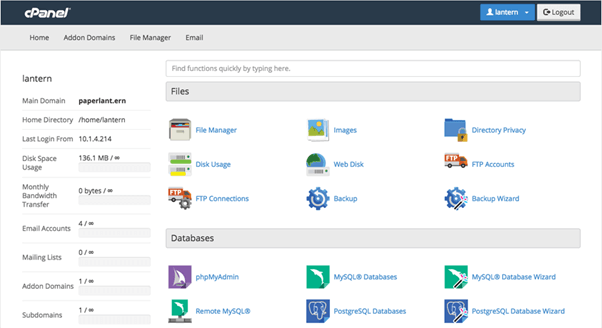
Create email accounts, forwarders, and autoresponders as well as account and user-level filtering to manage email. Fight spam with BoxTrapper, Apache SpamAssassin, and email authentication. Then, use mailing lists to broadcast your message.
Security
Configure password-protected directories, IP address denials, SSL/TLS, and GnuPG key settings to restrict access. Protect your site with HotLink Protection, Leech Protect, and ModSecurity.
Setting up Domains
Set up subdomains, addon domains, parked domains, and redirects to point visitors in the right direction. Identify your site with Simple DNS Zone Editor and Advanced DNS Zone Editor.
Apps Galore
Take advantage of third-party software for blogs, bulletin boards, guest books, eCommerce, and more to build a robust, dynamic site.
Files
Edit and back up files and folders while monitoring your website's disk space usage.
Databases
Store large amounts of data and limit access using MySQL and PostgreSQL databases.
Logs
Know your audience and track your website's performance using Webalizer and AWStats. Find out more about cPanel